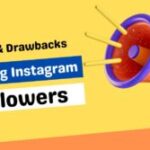Nowadays, social media platforms gain huge popularity among people and become of the best ways to connect with people all over the world. Currently, there are several social media platforms available for users and all of them offer a wide range of services to their users. But when it comes to the most famous social media platform than no one can match the popularity of WhatsApp web among users all over the world.
WhatsApp is the most popular and widely used cross-platform messaging app. It has about 5 billion users around the world. The WhatsApp Web platform is used by a significant number of users. It’s a web-based client that gives you more options when it comes to how you utilize this messaging service.
The app is owned by Facebook and is available on all platforms like Android and IOS. It connects users from many platforms, allowing them to chat, transfer files, and make free phone and video calls. They can also utilize WhatsApp Web, which is a web version of WhatsApp. It allows users to use a web browser to access WhatsApp services.
WhatsApp started as a mobile-only app. In January 2015, the business released WhatsApp Web. The user’s phone is simply extended using the web client. Only the chats and messages that they receive on their mobile device are mirrored on WhatsApp Web. None of the messages are ever sent to the computer. Everything remains on the user’s phone for security reasons.
Simple Steps to Use WhatsApp Web
A personal QR code is required for authentication in the WhatsApp Web app. This WhatsApp Web QR code can be found in the WhatsApp app on a user’s phone. Because the web interface is essentially a mirror of the app, the handset must be connected to the internet for WhatsApp Web to work. If your smartphone’s internet connection is lost, WhatsApp Web will stop working until the connection is restored.
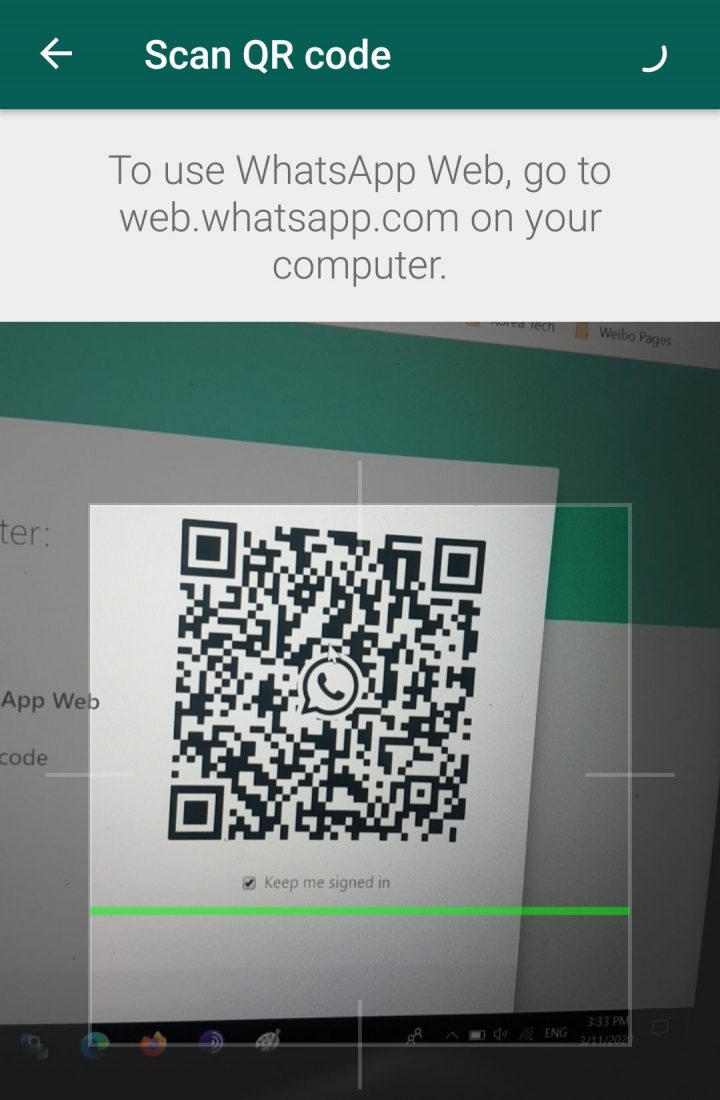
You must go to web.whatsapp.com to acquire the WhatsApp web QR code. When the page is fully loaded, the code will be automatically produced. For the connection to be created, the code must be scanned using the WhatsApp program on your phone.
To do so, open the app and tap the three-dot menu in the top right corner. From the selection menu, select WhatsApp Web and then Link a device. To use the WhatsApp Web QR code, simply point your phone’s camera at the code.
Your whole chat history will now be accessible in the browser. Even while using ycWhatsApp Web online, communications remain encrypted end-to-end. Whether you’re using WhatsApp Web or the mobile app, the receiver has no idea.
Benefits of WhatsApp Web App
You won’t need to use your phone to send messages or files after you’ve scanned the WhatsApp Online QR code and started the web app. This makes keeping track of your talks from your PC a breeze. There’s no need to go back and switch between the computer and the phone whenever a new message arrives. From your web browser, you can easily read and reply to them.
The most important advantage of WhatsApp Web is that you can enter messages using your PC’s keyboard. This means you can type far faster than you could use the keyboard on your phone. It simplifies the process of typing long formal communications.
Do you need to exchange files from your PC quickly? You may simply exchange contacts, photographs, documents, and other items over WhatsApp Web. Choose as many as you’d like and send them off.
Keep in mind that if you get a lot of files over WhatsApp, the web app will not immediately save them on your PC. The incoming files must be manually downloaded into your PC. If the relevant option is enabled, WhatsApp on the phone saves incoming media automatically.
Unlike the smartphone version, WhatsApp Web does not allow you to conduct voice or video calls to specific contacts. On the web version, however, using the Messenger Rooms function, you may make group video calls. Simply send the link to the individuals you want to request to the group video chat once you’ve created the room.
Even if they do not have WhatsApp or Messenger, they will be able to participate. It’s also not necessary for you or the other players to be logged in to Facebook. It’s worth noting that Messenger Rooms aren’t fully encrypted from beginning to end.
Conclusion:
So, if you’re currently using WhatsApp on your Android smartphone but haven’t yet tried the WhatsApp Web app, scan the WhatsApp Web QR code now to gain access to a powerful new method to connect with your favorite messaging service.